Home > Archives for 2011-05-08
The Characteristics of The Website / Blog Favored by Google
Saturday, May 14, 2011
Category:
blog tutorial,
Blogger,
Google Page,
SEO,
Tutorial Blogger
0
Comments
How to Sign Up for Google Adsense
Category:
Google Adsense,
SignUp,
Tutorial Blogger
0
Comments
How to Create links in Blogger Post
- Login to Blogger with your ID.
- Click New Post.

- Input the title and article as usual.
- Highlight the text you want to include the link.
- Click the “add and remove link” tool.

- Enter the link you have prepared into the field under the text “To what URL should this link go?” Then click OK.

- Click Preview to see whether the link works or not.
- Click PUBLISH POST when all is OK
- Done
Category:
blog tutorial,
blogger tutorial,
blogspot tutorial,
create link,
links
0
Comments
How to upload Video in Blogger Post
Category:
blogger tutorial,
blogspot tutorial,
log tutorial,
upload video
0
Comments
How to Change Template in Blogger
How to upload Images in Blogger
- Login to Blogger with your ID
- Click New Post.

- Make sure you are in the Compose mode editor.

- Like posting an article, type the title in the adjacent field.
- Type your article in the provided field.
- Click “Insert Image” tool.

- Click “Choose files”.
- Find and select the images you want to upload from your computer.
- Click Add selected.

- To edit the image, e.g. the layout of the image: right, center, left; the size of the image: true, medium, small; or adding a caption, etc; click again the image to display the options.

- If you have found the most suitable layout, size, or caption of the image, click Preview to view how the image would be like in your blog after published.
- If you think the image is at the best form, click PUBLISH POST, and then your image will be online and readable throughout the world by Internet connection.
- Done.
Category:
blog tutorial,
blogger tutorial,
blogspot tutorial,
upload image
0
Comments
How to Publish a Post in Blogger
- Login to Blogger with your ID
- Click New Post.

- Make sure you are in the desired post editor, either Compose mode or Edit HTML mode. As an example, this article uses Compose mode.

- Type the title of your article in the related field.
- Type your article in the field provided.
- If you want to add the special effects such as bold, italic, different Font size, etc, you should highlight the desired text, and then click the related tools.
- Define the most suitable label (category) for your article in the field provided at the bottom, e.g. Healthy, Sports, etc.
- Click Post Option, where you will find the specific options or functions, e.g. allow or don’t allow comment for the article, and so on.

- Before you publish your article, you had better preview it by clicking the PREVIEW button. This button is useful to view the display of your article after you publish it. The preview of your article is not published, but it’s provided to make you sure with it and only you can see it. Do editing if you still find it imperfect to be published.
- If you think your article is ready to publish, just click PUBLISH POST. Thereby, your article is now online and readable throughout the world by Internet connection.
- Done
How To Create Blog In Blogger
What is Blog?
How to create a blog in Blogger
Creating Email
Creating Blog in Blogger
- Please visit the site http://www.blogger.com
- Now, I suppose you have a Gmail email. Login to Blogger with your Gmail ID and Password.

- Click CREATE A BLOG
- Type the desired title of your blog and blog address. Remember! Be serious in naming your blog because it will be permanent (unless you use Custom Domain). If blog address is unavailable (has been used), try another one and so on. Click arrow-shaped button with the text “CONTINUE”.

- Choose the template you like most (it can be replaced in the future), and then click CONTINUE.

- The text “Your Blog has been created!” will appear. Continue by click START BLOGGING.

- When you enter the post editor, please write anything (suggested to create a post to avoid blog locking), e.g. Hello world. Click PREVIEW to view the display of your blog, or directly click PUBLISH POST if you want to publish it.

- Click “VIEW POST” to view your blog. See the example below:
- Done
Category:
Blogger,
Create a Blog
0
Comments
What is a Domain?
- .com ( read; dot com ): for commercial websites
- .org : for organization websites
- .info : for websites that contain information
- .biz : for business websites
- .gov : for governmental websites
- etc
Category:
Custom Domain,
Domain,
Web
1 Comments
Semi Auto Generated Content For Blogspot - AGC
Wednesday, May 11, 2011
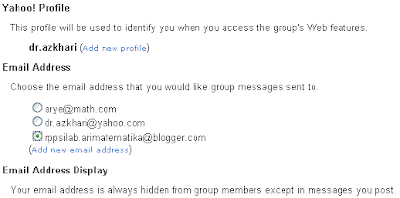
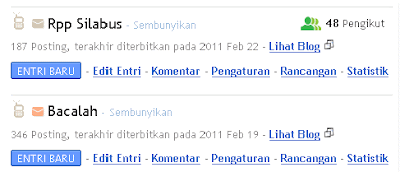
Category:
Blog Guest,
Tips Blogging,
Tutorial Blogger
0
Comments
Different Thumbnails On Home Page
<style type='text/css'>
.thumb {display:none}
</style>
</b:if>
{parent.deselectBloggerImageGracefully();} catch(e) {}"
href="...s1600/anonymous.png"><img style="display:block; margin:0px
auto 10px; text-align:center;cursor:pointer; cursor:hand;width:
35px; height: 35px;" src="...s400/anonymous.png" border="0"
alt=""id="BLOGGER_PHOTO_ID_5529584144433618498" /></a>
Category:
Blog Guest,
Tutorial Blogger
0
Comments
Optimization blog with Google Page Speed and Yahoo! YSlow
Category:
Free Online Tools,
SEO,
Tools Blogging,
Tutorial Blogger
0
Comments
How to Create a Website / Blog On Google's Main Page
Tuesday, May 10, 2011
You Got a Website / Blog. Still Minimal traffic or visitors?
Want to Appear on Google's main page and become number one in the MAIN PAGE OF GOOGLE!
Find out how at Google Confidential
Then how to have a website / blog our many visitors?
"POSITION DETERMINING ACHIEVEMENT"





Then, what is the link between "POSITION DETERMINING ACHIEVEMENT" with the number of visitors?
Most of the visitors who are looking for something in serch engines with certain keywords would rather open a website / blog that appeared on the main page of Google or other search engines.
So, OUTSTANDING ACHIEVEMENT also determine. The more we blog appears on the main page of google or another search engine, the more the number of visitors to websites or blogs without having to pay adwords to bring traffic.
The question that then arises is "How does your website / blog can appear on the main page of google??"
- Submitting a website or blog URL to search engines and verification.
- Put meta tags in blog
- Find keywords that are "OK" on the post.
- Seeing the competition keywords that will be installed.
- Write an article that many of searching today.
- And ... Perhaps there are many others that are not added.













