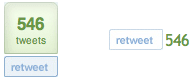If no one ever wrote my first tutorial on style ads Page Peel huh? try opening the archive before ... never see you:) oh yes it turns out there are 2 different tutorials ever published, the first to use the style display Page Ear Javascript, then this is the same .. Sexy Curls jQuery Plugin. Well, for a foreign partner with the term rada Page Peel, please go back to previous records on the second link above yes.
Advanced Ok, well this time I found the latest Peel artificial Page Sohtanaka.com with coding that is of course very different from the above two Page Peel, Sohtanaka not use complicated coding setup, so just put it directly associates live page blog. Although there is little to be edited, and even then just change the look of the picture and link purpose only. When viewed at a glance, for it looks almost the same style, where when you point your mouse at this PagePeel area, it will show the page as you open the roll up a piece of paper and found another page dilembar vice versa. See demo here.
How To Install:
Put the following jQuery script code on code <b:skin><![CDATA[
<script src='http://code.jquery.com/jquery-latest.js' type='text/javascript'/>
<script type='text/javascript'>
$(document).ready(function(){
//Page Flip on hover
$("#pageflip").hover(function() {
$("#pageflip img , .msg_block").stop()
.animate({
width: '307px',
height: '319px'
}, 500);
} , function() {
$("#pageflip img").stop()
.animate({
width: '50px',
height: '52px'
}, 220);
$(".msg_block").stop()
.animate({
width: '50px',
height: '50px'
}, 200);
});
});
</script>
<script type='text/javascript'>
$(document).ready(function(){
//Page Flip on hover
$("#pageflip").hover(function() {
$("#pageflip img , .msg_block").stop()
.animate({
width: '307px',
height: '319px'
}, 500);
} , function() {
$("#pageflip img").stop()
.animate({
width: '50px',
height: '52px'
}, 220);
$(".msg_block").stop()
.animate({
width: '50px',
height: '50px'
}, 200);
});
});
</script>
Then put the CSS code below the above code]]> </b:skin>
#pageflip {
position: relative;
right: 0; top: 0;
float: right;
}
#pageflip img {
width: 50px; height: 52px;
z-index: 99;
position: absolute;
right: 0; top: 0;
-ms-interpolation-mode: bicubic;
}
#pageflip .msg_block {
width: 50px; height: 50px;
overflow: hidden;
position: absolute;
right: 0; top: 0;
background: url(http://img222.imageshack.us/img222/9213/subscribe.png) no-repeat right top;
}
position: relative;
right: 0; top: 0;
float: right;
}
#pageflip img {
width: 50px; height: 52px;
z-index: 99;
position: absolute;
right: 0; top: 0;
-ms-interpolation-mode: bicubic;
}
#pageflip .msg_block {
width: 50px; height: 50px;
overflow: hidden;
position: absolute;
right: 0; top: 0;
background: url(http://img222.imageshack.us/img222/9213/subscribe.png) no-repeat right top;
}
Put this code under the tag <body>
<div id='pageflip'>
<a href='http://feeds2.feedburner.com/thenameofyourfeed'>
<img alt='' src='http://img224.imageshack.us/img224/8315/pageflip.png'/>
<span class='msg_block'/>
</a>
</div>
<a href='http://feeds2.feedburner.com/thenameofyourfeed'>
<img alt='' src='http://img224.imageshack.us/img224/8315/pageflip.png'/>
<span class='msg_block'/>
</a>
</div>