Once we create an email with the Gmail service on "Sign up for Gmail as your login Blogger" Now we both are registering to bloggers.
First run the web browser, here we still use Firefox as web browsers. Seletah typing it in the Address Bar http://www.Blogger.com
After writing the above address we will be faced on the main page of blogger. Click on the image of the arrow "Create Your Blog SE" for the first time registration process.
If you have clicked the arrow on the dining page will appear first stage is "Create a Google Account" in page we are asked to enter some data.
Examples of Data Input:
Email Address: input your email address from gmail that we created previously
Enter a password: enter password / keywords to be desired, a password can be the same or different email password does not matter and remember at least 8 characters
Retype password: enter the same password as input on our new
Display name: This is our name will be shown each of us to post, choose a name according to taste (this name can be changed later so this name is not permanent)
Acceptance of Terms: give a check or a check that says you agree to follow the rules blogger
After entering the above data then click the arrow sign on "Continue" below right. In the second step, this is where we will make a choice name of the blog that we will create
Example Input Data:
Blog title: Represents the name of our blog title, the name usually appears in the caption web browser (this name can be changed later so this name is not permanent)
Blog address (URL): Represents the name of our blog address url for example http://hatsadz-lamp.blogspot.com (this name can be changed later so this name is not permanent)
If you have to enter data over longer click the arrow like the following page that will appear next is choose a template. Template is a display interface or view our blog page, so adjust the template with a blog topic that we will create. We can choose the template according to our taste, choose one example, "Minima" Click again the arrow below (yes but not below the blogger page hehehe)
Up to this stage of registration sign up is complete. Congratulations you already have a blog now! Therefore if you want to immediately write we can click the "Start Posting" where we will view the first post directly addressed.
Good luck





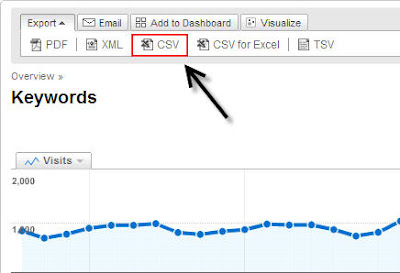
 And finally click publish post!
And finally click publish post!


