Hatsadz Lamp - Maybe it's a lot of people who know this trick, to the extent that people will read it-was reluctant to read the article, but, what they teach is to use existing dnspark.net period expired or mass entry into force, although suangat long, but, when time we certainly will not feel uncomfortable?
Well, here I want to show you how to create sub-domains directly in Co.cc in realive, do not believe it? Consider Gan (KasKus langue mode: On)
1. Log into your Account co.cc respectively at https: / / www.co.cc / log_in_out / login.php
2. After that, you will be presented with a form that contains four domain address that you have created (If you successfully login).
3. Select the domain you are going to make sub-domains, here and in this example, I will wear proxyesterday.co.cc
4. Klick Setup
5. After that, you will be presented with the Setup Form
6. Klick zone record
7. In Host, enter what you want to make sub domain, for example hatsadzlamp
8. And automatically, the domain will be out is hatsadzlamp.co.id
9. In Value, enter ghs.google.com
10. Klick Setup
11. Successful !!!!!
Then, what should we do next?
Setup Sub-Domains within our own platform, here I use blogspot.com
1. Log into your Account Platform (In this example I use Blogspot)
2. After work, go into Settings → Publish menu and there should you choose is fitting Domain Change
3. Then select Switch to advanced settings
4. Enter Sub Domain you have entered and setup before, namely hatsadzlamp.co.cc
5. Enter Capcay (Verification Words)
6. Click Save Settings
7. Successfully !!!!!!!
8. Then click on View Blog





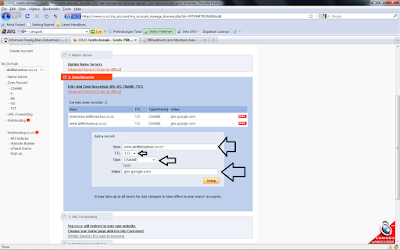







0 Comments:
Post a Comment